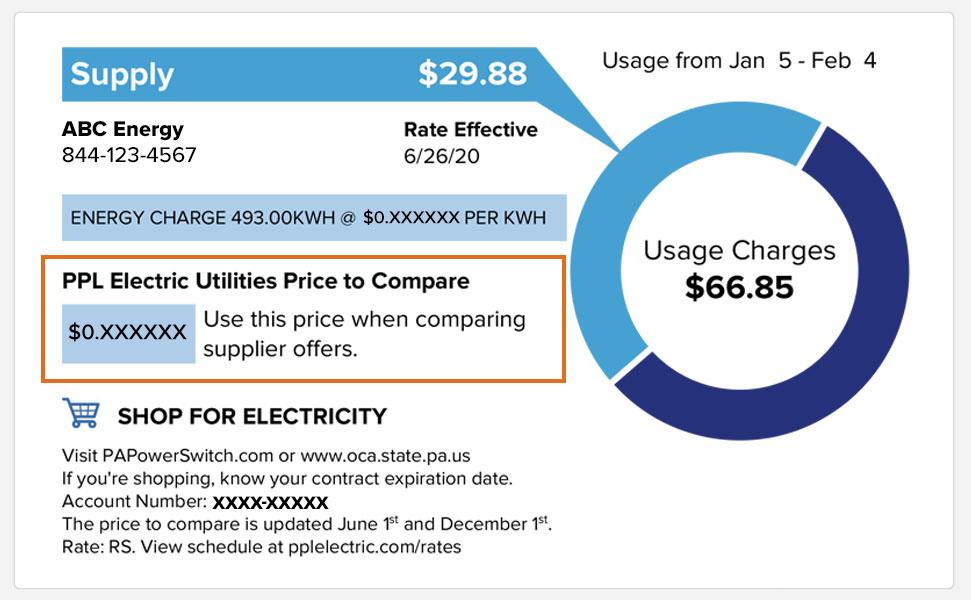Check Your Current Rate
PPL Electric UtilitiesConfirm your rate
We offer several ways to confirm the rate you're paying with your current electricity supplier. When you know your rate, you can compare offers and choose a supplier that offers the price and savings that are right for you.

Method 1: Check your supply rate on your online account
- Sign into your online account at pplelectric.com in a separate browser tab
- Scroll down to the "Electricity Supplier" box on your "Account Summary" page
- View the electric charge to see the Supplier Rate (which represents the price you're paying per kWh) and compare this to PPL Electric Utilities Price to Compare
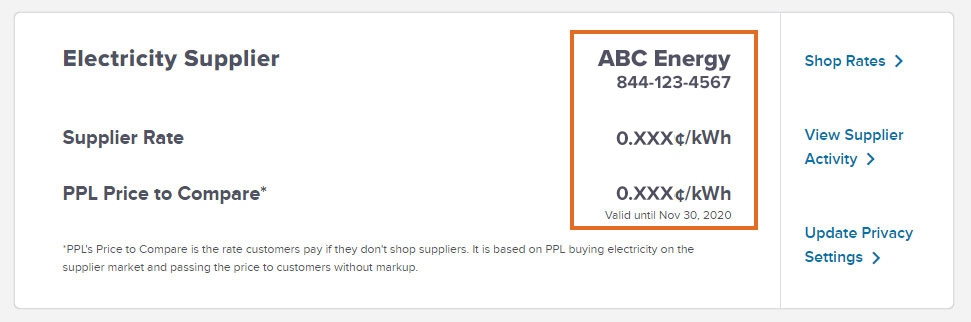
Method 2: Review your paper bill to find your supply rate
- View the first page of your paper bill
- Locate the "Supply" section, which can be found on the left side of your bill, to see your supply rate
- For comparison, view the PPL Electric Utilities Price to Compare in the supply section near the bottom of the page